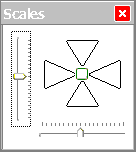
Click buttons or use keyboard arrows, to move counting out on 1 step of scale.
Move sliders or use keyboard arrows and hold 'Shift' key, to change scales within from 0.1 to 10 of axes scales.
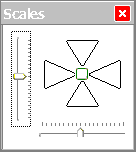 |
Use this window to change scales of X, Y
axes. Click buttons or use keyboard arrows, to move counting out on 1 step of scale. Move sliders or use keyboard arrows and hold 'Shift' key, to change scales within from 0.1 to 10 of axes scales.
|
Trick: To show/hide the Scales window quickly, click left in area of X, Y axes.
á